Finding My Colors at Colorkrew
...Six months ago, I joined Colorkrew as a software engineer, and it’s amazing how quickly that half-year has flown by. I hoped to find a place where I could grow, contribute meaningfully, and work with people who truly care about what they do, and that’s exactly what I found - plus more good food and laughter than I expected!
私がColorkrewを転職先に選んだ理由
...はじめまして、ズンと申します。
来日して10年以上が経ち、これまで約5年間、オフショア開発日経企業でBrSE兼PMとして働いてきました。
今年4月、インフラエンジニアとしてColorkrewにジョインしましたので、その経緯と選択理由をご紹介します。

次の一歩を考えて
前職では、BrSE/PMとして日本のクライアントとオフショアチームの間をつなぎ、実装や設計フェーズを管理していました。
5年近く務める中で、新たな挑戦を求める気持ちが強くなり、転職を検討することにしました。
Colorkrewと出会うまで
自分が将来どのポジションを目指すべきか明確ではなかったため、幅広い企業に応募し、複数のITプロジェクトで面接を受けました。
その最中にColorkrewからスカウトメールを頂き、3回の面接を経て、ここがキャリアの次のステップに最適だと確信しました。
Colorkrewを選んだ理由
エンジニア職への復帰
- 前職では主にクライアントとエンジニアの調整役で、実際に手を動かす機会が限られていました。Colorkrewではインフラ業務を自ら担当し、ワークフローを短縮して生産性を高められると考えました。
- 技術の進化が速い現代、エンジニア職に戻ることは最新技術に触れる良い機会だと思います。
オープンでフラット、バランスの取れた環境
- 面接でCEOの中村さんから、外国人社員が多く、国際的な雰囲気が根付いていおり、社内で日本の方に対して英語学習、外国人の方に対して日本語学習が強く推奨されていると伺いました。
- 在宅勤務のバランスがしっかり保たれていると感じています。前職では完全に在宅だったため、チームメンバーとのつながりが薄く感じることがありました。それに対しColorkrewでは在宅勤務とフレックスタイム制を維持しつつ、週に2日は出社が求められています。このおかげで、顔を合わせて直接話す機会が生まれ、仕事のことだけでなく日常の話題まで気軽に語り合えます。
入社後の感想
チームにすぐ溶け込めた理由
入社してまだ数ヶ月ですが、すでにチームに溶け込み、日々新しい知識を吸収しています。
特に印象的だったのは、チームメンバーが気軽に声をかけてくれたり、疑問点を一緒に議論してくれる雰囲気があることです。外国人として働くうえで最初は少し不安もありましたが、毎朝の朝会で全員が集まり、タスクの進捗や課題を確認する仕組みがあるため、安心して業務を進めることができています。
誰かが困っていると、その場で自然に議論が始まり、みんなで解決策を考えてくれるのはとても心強いです。

フラットで助け合える文化
また、このチームは「自分の担当分だけやればいい」という考え方ではなく、必要なときには気軽にTeams上で助けを求められる文化があります。
例えば、急ぎの調査が必要になったときや、自分一人では判断が難しい場面でも、すぐに複数のメンバーがコメントをくれて、一緒に方向性を決めることができます。
こうした協力体制のおかげで、孤立することなくチームの一員として自然に受け入れられていると感じています。
フラットでオープンな環境が整っているからこそ、安心して意見を出せ、挑戦もしやすい。
これが早い段階で溶け込みやすかった大きな理由だと思います。

責任ある業務への挑戦
業務面では、入社当初は監視設定やアラート対応といった比較的小さなタスクから始まりましたが、徐々にお客様と直接やり取りをしながら、セキュリティアラートへの対応やクラウド上のリソース設定変更といった、より実践的で責任のある業務を任せてもらえるようになりました。
これまで触れたことのなかったAzure関連のサービスや、最新のクラウドインフラの知識を実際のプロジェクトを通して学んでいます。
安心して成長できる環境
わからない部分はドキュメントを読み込んだり、先輩に直接聞いたりしながら吸収しています。
さらに、このチームは「特定の業務を特定の人しかできない状態にしない」というマインドセットを持っています。
どのタスクも必ずドキュメント化され、万が一担当者が不在でも他のメンバーが引き継げる仕組みになっています。
このような文化のおかげで安心して業務に取り組めています。
今後もこうした経験を積み重ね、自分の専門性をさらに高めるとともに、チームと会社に貢献できるエンジニアへと成長していきたいと考えています。

My Career Journey
...My journey begins in 2014. I graduated high school in spring and like many of my peers, I went off to college in fall. Things went okay at the start; I was enjoying my journey. Along the way I realized that I was a bit lost. I didn’t know what I wanted to do. Between that feeling of being lost and some medical issues I was facing, I ultimately decided it was best to leave college, which is what I did in the spring of 2017.
Improving my security knowledge using Hack The Box
...At Colorkrew, we provide multiple services to our customers. These services needs to be secure. As a DevOps engineer, I need to make sure I am familiar and up to date with the ways bad actors try to gain unauthorized access to various systems, and how to restrict access to them to increase our security posture. Today I want to share a few ways I use to increase my knowledge within Cybersecurity that I believe is fun and really valuable for me.
転職して3ヶ月、Colorkrewで見つけた“自由”と“挑戦”の営業ライフ
...はじめまして!2025年6月にColorkrewのSaaSチームのセールスとして中途入社した木下です!
過去の経歴としては、新卒で人材業界に入社し法人営業を経験し、その後はマーケティング会社で広告運用のポジションを経験しました!
現在はセールスチームの一員として、バックオフィス業務の効率化や「働き方」をより良くしていきたい企業様へ、Colorkrew BizやColorkrew Intraといった自社プロダクトを中心にご提案しています。
この記事では、まだ入社3ヶ月程度で求職者に近い視点を持っている自分から、できるだけ客観的にColorkrewのことを紹介していけたらと思っています!
(カレーを食べて汗だくになっている手前の男性が私です!)

自由に動ける環境を求めて
私は転職活動の中で「自由に発想し、行動できる環境」を重視していました。
前職ではアプローチする地域や業界が限定されており、お客様の真の課題に合わせて提案の幅を広げることが難しいと感じていました。そのため、自分の判断でターゲットを選び、新しい発想で動ける環境に強く憧れを持っていました。
その中でColorkrewに出会い、国籍や年齢に関係なく、誰もがフラットに意見を交わせる組織文化と、入社直後から裁量を持って大胆なチャレンジができる環境に強く惹かれて入社を決めました。この環境なら、私が求めていた自由を実現できると確信しました。
想像以上にグローバルな環境
入社前から社内の共通言語が英語だということは知っていましたが、いざ入社してみると想像以上にインターナショナルな組織でびっくりしました(笑)
社内では常に英語が飛び交ってますし、全社会議なども英語で行われます。
思った以上に多様な文化に触れることができるのでいい意味でのギャップを感じました。
国際的な環境に身を置き、さまざまなバックグラウンドを持つ仲間と切磋琢磨したい人や、仕事を通じて「生きた英語」を学びたい人には特にぴったりだと思います!

仕事を楽しいと感じる瞬間
特にやりがいを感じるのは、展示会で「これはうちの課題にドンピシャだ」とプロダクトの本質を高く評価していただいた瞬間です。Colorkrewが大切にする働き方の変革に共感してもらえた時に、大きな喜びを感じます。
また、日々の業務の中でも、ターゲット選定から提案資料の構成まで、自分で考えて動ける大きな裁量があります。例えば、先日は「役所などの自治体へのアプローチ」をテーマに市場調査を行いターゲット候補をリスト化してみたところ、実際に3件の新規商談につながる結果を得られました。自由度の高い環境だからこそ、自分の仮説がダイレクトに成果として返ってくるこの環境は、大きな挑戦と成長の機会だと感じています。挑戦を後押しする営業チーム
営業チームは明るく前向きな雰囲気で、挑戦を歓迎する文化があります。
入社直後は、経験豊富な先輩が最初の商談に同席し、終わった直後に具体的なフィードバックをくれましたし、週次のミーティングで悩みを共有できたりと、安心してスタートできました。
また、1on1を通じて自分の課題を整理する時間もあり、わからないこともなんでもすぐに聞けるのでサポート体制も充実しています。
一歩踏み出せば、成長のチャンス
就職や転職は大きな決断なので、不安になることもあると思います。
私自身も「本当に成果を出せるのか」という不安を抱えていましたが、一歩踏み出したことで新しい挑戦や成長の機会を得られました。
Colorkrewは「変化を楽しめる人」「自分で考えて動ける人」にぴったりの会社です。もし少しでも興味を持ったら、ぜひ挑戦してみてください。
Colorkrew採用サイト▶https://www.colorkrew.com/recruit/recruitment/
From Home to Japan: My Colorkrew Journey
...A New Chapter in Japan: From the Philippines to Colorkrew
When I first set my sights on working in Japan as a software engineer, I knew the road wouldn’t be easy. The journey was filled with multiple interview rounds, each one giving me a better sense of the company and its people. What stood out the most during those sessions was how open and transparent everyone was. That honesty—rare in many corporate settings—was a big part of why I felt Colorkrew was the right place for me.
動物看護師から未経験でエンジニアに挑戦した理由
...
初めまして!
今年4月に入社した、Colorkrewのシステム監視エンジニアとして、働く杉本です(写真右の女性です)。
大学卒業後に私は、動物病院にて愛玩動物看護師として約1年間働いていました。
業務としては、獣医さんによる診察の補助や手術助手など、動物たちの健康を支える看護業務全般に携わっていました。
そんな私が今回転職をしようと考えたきっかけは、病院の現場で感じた「非効率さ」でした。未だに手書きで記録する文化や情報共有もアナログで、日々モヤモヤが溜まっていました。
ある時、他院で導入されている電子カルテに触れる機会があり、実際に自分の業務がITによって効率化される可能性を感じ、エンジニアという職種に興味を持ちました!
監視チームとしての、実際の業務内容
私が所属している監視チームでは、システムに異常が起きたときに発生するアラートの監視を行っています。システムにはあらかじめ「ここまでいったら危ないよ」という基準(閾値)が設定されていて、それを超えると自動でアラートメールが飛んできます。
アラートを確認したら、決められた手順に沿って対応を進めていくのですが、状況によっては運用エンジニアに連絡したり、社外関係者に共有したりと、チームで連携しながら進めることもあります。
また、業務をしている中で「この手順書、ちょっと分かりづらいかも・・・」とか「ここ、もう少し効率よくできそう!」と感じたときには、改善の提案も積極的に行なっていきしています。監視現場の声を反映して、みんなが働きやすい環境をつくっていくのも、監視チームの大事な役割だと思っています。
私が感じたColorkrewの雰囲気(飲み会など)
Colorkrewに入社を決めた理由のひとつが、面接のときの雰囲気でした。面接官の方がとても話しやすくて、リラックスして話せたのを覚えています。ここなら安心して働けそうだと思えました。
実際に入社してみると、社員の皆さんが本当に優しくて、分からないことがあっても気軽に聞ける雰囲気があります。業務のことだけではなく、働き方についての提案もしっかり受け止めてもらえ、実際改善に至るということもありました。

社内イベントも盛んで、特に新入社員を歓迎する「Company Party」が印象的です。月に2回ほど開催されており、新入社員の歓迎も兼ねて、みんなでテイクアウトの食事を楽しんだり、ダーツやSwitchで遊んだりと、和やかな時間が流れます。
それ以外にも、「飲みに行きたいな〜」と思ったときに声をかけると、快く応じてくれるメンバーが多く、日頃から人間関係の良さを実感しています。最近では、社内メンバーと一緒にビールフェスに行く機会があり、美味しいビールを楽しみながら仕事に関する話もできる、有意義で楽しい時間を過ごすことができました。
月末に行われるCI会の話
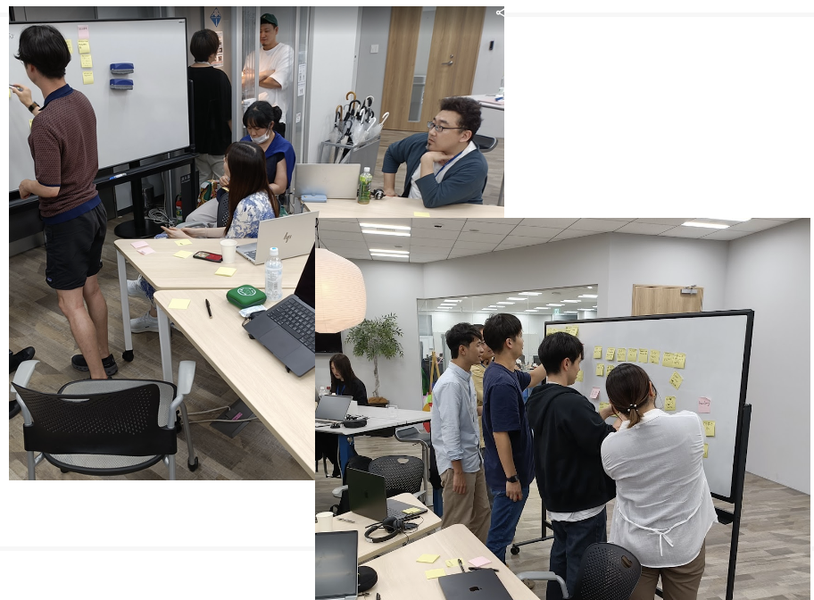
月末に開催される社内のCI(Cloud Integration)チームのディスカッションに参加しました。今回のテーマは「監視チームをより良くするには?」ということで、みんなで業務を振り返りながら、改善点を話し合いました。
3つのグループに分かれて、実際にシフト入ってみて感じたことを付箋に書き出し、「良かったこと」「少し困ったこと」などを自由に挙げてブレインストーミングを行いました。
その内容をグループ化していく中で、共通する課題や傾向が自然と見えてきました。たとえば、「アラートがたくさん来ると焦ってしまう」という声があったのですが、そこから「どのタイミングでエスカレーションすればいいか分からない」という不安が根っこにあるからではないかなど、よりより本質的な課題に話が発展する場面もありました。
このように、各メンバーの感覚的な悩みを言語化・整理していくプロセスを通じて、具体的な改善策に結びついていく流れが非常に興味深く、有意義な時間となりました。
また普段話す機会が少ないメンバーとも意見交換できて、チームとしての一体感もより一層高まったと感じています。
最後に!
未経験でIT業界に飛び込んだ私にとって、クラウドに関する資格取得はすごく大事なステップでした。Colorkrewでは、どの資格をいつまでに取るかが決まっているため、「この日までに絶対取るぞ!」という計画的な目標ができ、やる気につながっています。
ありがたいのは、さらにメンターの方が「このタイミングでこの資格を取るといいよ」と、成長に合わせてアドバイスしてくださる点です。監視業務に必要な知識が段階的に身につくよう計画されており、学んだことがそのまま現場で役立っていると実感しています。
資格取得を通じてIT全般の知識も広がり、業務の効率化について提案する際にも自信を持って話せるようになってきました。また、アラート対応においても、知識を身につけたことで落ち着いて対応できる場面が増え、少しずつ成長を実感しています!
「カラクルで働いて1年」─多様性と成長を実感できる職場─
...初めまして!Colorkrewで財務として働く、YASHIGEといいます。
カラクルに入社して1年が経過しまして、この1年間で感じた、カラクルならではの特色を「ヒト」「組織」「働き方」の3点からご紹介します。
「ヒト」 カラフルな人材が集まる職場
社名の「カラクル(Color + krew)」が示すように、社内には国籍・年齢・バックグラウンドが異なる多様な人材が集まっています。
あえて共通点を挙げるなら「ラフさ」。
良い意味で肩の力が抜けていて、フランクな人が多い印象です。
国籍に関しても、年々外国人比率があがっておりグローバル化を存分に体感できると思います。アメリカやドイツ、インドネシア出身などなど。私自身英語は苦手ですが、周囲のサポートやツールの活用によって、少しずつ慣れてきたところです。
随所で英語での発信が必要な局面がありますが、簡単な言葉でも、意図を汲み取ろうとしてくれる優しい海外メンバーが多いため、気持ちさえさればなんとかやっていると思います(苦手なら勉強は必須)
「組織」 オープンで風通しの良いカルチャー

組織は非常にオープンです。
業績や社員の給与、日々の活動など、あらゆる情報が社内で開示されている上、発言や意見を歓迎する風潮が根付いています。情報格差が極めて少なく、誰もがフラットに意見を言える環境があるため、提案や意見には比較的好反応を示してくれる会社だと思います。
私自身、財務関連の仕事で、影響範囲が広く、規定等の改定も必要となる提案をしたことがありますが、「良くなりそう」な話であれば、比較的スムーズに前向きに検討が進みます。
意思決定の速さ・柔軟さも備えているため、提案の翌月には、新たな制度をリリースすることができました。自分の意見が組織に影響を与えられるという実感は、個人的には大きなモチベーションにもなっています。
「働き方」 柔軟!
フレックス制度やリモートワークなど、柔軟な働き方を支援する制度が整っており、私自身関西から、月に一度オフィスに出社をしますが、基本リモートで勤務しています。
リモートワークはカラクルが初めてですが、リモートワークをしているメンバーが多く、コミュニケーションを歓迎するオープンな文化もあるため、能動性があれば、よく耳にする「コミュニケーション不足」に悩まされることはほとんどないと思います。
また”Goulous”という社内SNSツールで、誰がどんな目標に向かって行動しているかシェアされるため、コミュニケーションの動線もございます。
一方で、自由度が高い反面、アクションや成果に対するレビューも3ヶ月毎に行われるQBRという評価者とのミーティングでしっかり行われるため、単に「自由に働ける」だけではなく、自律的に動く姿勢が求められる点は留意が必要かもしれません。
総括
「ヒト」「組織」「働き方」のすべてにおいて、カラクルのカルチャーを体現する経験ができた1年でした。
国籍やバックグラウンドの異なる仲間と共に働き、オープンなカルチャーの中で意見を交わし、自らの提案が実際に形になる過程を体験する中で、私自身も大きく成長することができました。
これからもこの環境で、さらなる挑戦と成長を続けていきたいと思います。
“働く”を変える最前線へ。SaaS営業として挑む毎日
...
初めまして!昨年の10月より、ColorkrewのSaaS営業として入社した黒崎です。
(真ん中の変な顔をしているのが私ですw)
はじめに私の源流について語らせてください。
私は富山県の自営業の家庭で生まれ育ち、現在は妻と娘との3人暮しです。
中高では本格的にバスケットボールに打ち込み、レギュラーを目指す日々をすごしていました。なかなか試合に出られない時期もありましたが、「レギュラーを取ることだけが正解なのか?」と自分の中で考え、チームのために何か貢献できることはあるかと試行錯誤していました。
声を出し、周囲を気にかけ、ムードメーカとして仲間を鼓舞することに徹することで、自分の価値を見出すことができました。
この考え方は社会人になった今でも大切にしている価値観です。
なぜColorkrewを選んだのか
Colorkrewは私にとって4社目の会社になります。
前職ではリクルートに約8年間在籍し、営業の基礎や「イロハ」を学びました。
リクルート媒体のカーセンサーの営業として、リテール営業から法人営業まで幅広く担当し、営業としての愚直さや根気の大切さを学び、大きく成長できたと感じています。またチームリーダーとして2年間マネジメントも経験しました。
チームリーダーを経験した後、自動車領域にとどまらず、業界業種を問わず自分の力を試してみたいと思うようになりました。
そんなときに出会ったのが、Colorkrewです。
Colorkrewの「働く環境」にフォーカスしたプロダクトに強く惹かれました。
私は、前職でリーダーとして1on 1 などのサポートを通じ、仲間のエンゲージメントを高める活動をしていました。また、働き方改革の影響もあり、チームが生産性高く効率的に働くには、ということにも関心を持っていました。
だからこそ、名もなき仕事を減らす「Colorkrew Biz」をはじめとしたColorkrewのプロダクトに一気に魅了されたのを覚えています。
加えて、外国籍メンバーが多く在籍している点にも惹かれました。世界の働き方を知る機会があることで、より視野の広い営業力・知見が養われると思いました。
何より、「まじめにふざける人」が多い社風も決め手の一つでした(笑)。
営業という仕事の魅力!!
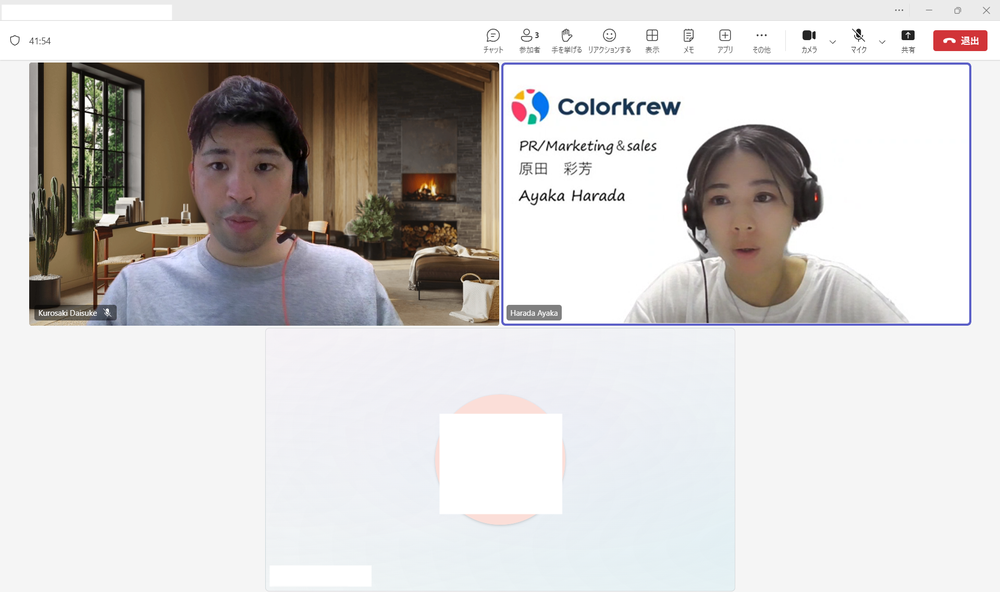
正直に言うと、営業はつらいです(笑)。逃げ出したくなることもしばしば・・・。
しかし、その分、たくさんの壁にぶつかり、多くの困難を乗り越えることで、成長とやりがいを強く実感できる仕事だとも本気で思っています。
営業は会社の中核的な存在。関わる人が社内外で圧倒的に多く、自分が会社の「顔」となる存在です。自社のブランドを背負って提案し、クライアントと共に成功を築いていける。
そしてその成果が、社内の喜びにもつながる。こういったことを原動力に、私は日々ワクワクしながら奮闘しています。
営業で大事にしていること
「相手の立場に立って物事を考える」
社会人1年目からずっと変わらず意識しているスタンスです。
営業は一筋縄ではいきません。困難な壁は常につきものですが、人によってその壁の「厚み」や「高さ」はさまざまです。最近では多様性が重視されるようになり、より一層、コミュニケーションの在り方が問われていると感じます。
だからこそ、時代の流れや相手の状況を的確に捉えた「柔軟なコミュニケーション能力」が営業には不可欠。これは人間性が表れる部分であり、物事を円滑に進めるための大切なスキルだと考えています。
「愚直にやり続ける強さは最強の武器」
営業にとって大切なこと。
それは、素直さだと思っています。
経験がないことは、まず「徹底的にパクる」こと。私はこの姿勢を大切にしています。愚直にやり続けることで、やがて光が見えてきます。
多くの人が同じことを続けることに苦手意識を持ち、途中で諦めてしまいます。しかし私は、信念を持って行動し続けるスタンスは必ず周囲を惹きつけると信じています。
入社後の業務について
Colorkrewへ中途入社して8カ月が経ちました。
現在は、SaaS営業チームに所属し、自社のSaaSプロダクトの新規営業に奮闘中です。 主にアウトバウンドが中心で、アポイントの取得から商談のセットアップ、受注まで一貫して担当しています。
毎日最低でも50件のテレアポを実施し、2件の初回商談獲得を目標に行動しています。また、営業としてのキャリアを積んできましたが、SaaSやIT業界は未経験。日々、ITやプロダクトの知識をインプットしながら業務に取り組んでいます。 (ここが一番難しいですね・・・笑)
Colorkrewに中途営業として入社する人に伝えたいこと

多くのSaaS企業では、「The MODEL」と呼ばれる営業体制(インサイドセールス・フィールドセールス・カスタマーサクセスなどの分業制)を採用しているかと思います。 一方、Colorkrewではこの「The MODEL」を正式には敷いておらず、一気通貫で営業に取り組む点が大きな特徴です。
Why Good UX is Invisible
...We often associate good design with how it looks —beautiful color choices, typography, clean lines, and trendy UI styles. And while that’s not wrong, it’s only one part of what makes a design truly good. The deeper I get into my career as a designer, the more I believe that the best user experiences don’t draw attention to themselves. They just work —quietly, intuitively, and respectfully.
Cut CI/CD Costs by 77% & 2x Deployment Speed with GitHub Actions on EKS Auto Mode
...On April 5, 2025 I did a live stream on how to run Github Actions Self Hosted Runners on EKS Auto with AWS Heroes Arshad Zackeriya and Jones Zachariah Noel.
Colorkrew で働き続けられている理由: 秋山
...こんにちは、インフラエンジニアの秋山です。
この記事ではなぜ私が Colorkrew でインフラエンジニアを約8年間も続けていられるかについて紹介します。なぜ Colorkrew で働き続けられているのか
Colorkrew のユニークな事業構造
Colorkrew では、いわゆる受託事業と SaaS 事業の両方を展開しています。
従業員100人規模の会社で両方の事業を持つことは比較的珍しく、魅力的なポイントの一つです。- 受託事業ではお客様のニーズに応じたソリューションを提供
- SaaS 事業では自社開発のプロダクトを通じて市場に新しい価値を提供
この両輪があることで、新しい技術やアプローチに触れる機会があるのが特徴です。
例えば、受託案件では「お客様の環境に合わせた技術選定」や「最新の革新的な技術の採用」が求められるため、誰もが経験したことがない技術を組み合わせたシステムを実現することもあります。
一方、SaaS事業では「自社プロダクトに最適な技術を考え、長期的に育てていく」という視点が必要になります。
一つの会社で、異なる開発スタイルや技術に触れられるのは、大きな強みだと感じています。フレキシブルな働き方と挑戦の機会
Colorkrew では、エンジニアが自分の得意分野を活かしながら、幅広い領域に関わることができます。
「受託専任の IaaS エンジニア」といった固定のロールはなく、事業もロールもフレキシブルに働くことが可能です。1日の働き方を例に挙げると、
- 9am-2pm は(ランチタイムを除いて) SaaS 事業のインフラで採用する技術についての調査
- 3pm-4pm は受託案件の新規提案について、実現可能性の検討
- 4pm-5pm はコーポレートエンジニアとして会社が利用している SaaS サービスの断捨離を実施
- 5pm-6pm は SaaS 事業の新製品についてミーティング
この柔軟性は、1社で働きながら多様性のある技術やチームで経験を積む機会を提供し、自分のスキルセットを広げるのに役立ちます。
なお、先にご紹介したスケジュールは、あくまで私自身の一例です。
人によっては、複数のロールを兼務するよりも、一つの領域に集中したほうが成果を上げやすい場合もあるので、フォーカスした働き方をしている人もいます。技術の向上と応用
自分が向上させた技術を複数の事業に生かすことができるのも、Colorkrew で働き続ける理由の一つです。
新しい技術や知識を学び、それを実際のプロジェクトで応用することで、自己成長を実感できます。私は Microsoft Azure を中心に、その中でもコンテナ系の技術、また DevOps 系の技術を主に扱っています。
案件が異なれば、扱う技術も(ある程度は得意分野に寄っているとはいえ)少し変わってきます。
これによって自分の幅を広げる経験をしたり、受託事業で学んだことを SaaS 事業に反映させたり、応用する機会が多くあります。Colorkrew で働くエンジニアが利用できる制度や環境について
...こんにちは、インフラエンジニアの秋山です。
この記事では Colorkrew で働くエンジニアが利用できる制度や環境について、特にインフラエンジニアに関連するものに焦点を当てて紹介します。
(記事記載時点の情報です)パブリッククラウドの検証環境
まずはパブリッククラウドの検証環境です。
Colorkrew ではインフラ業務の99%でパブリッククラウドを利用します。業務の中で、挙動について確認したいケースは頻繁にあります。
- 新しく発表があったサービスや機能の使用感を試したい
- 案件で必要になった機能が有効か試したい
こういった検証には特定の案件に紐づかない、独立した環境が欲しいところです。 このために、私たちは AWS, Microsoft Azure, Google Cloud Playground 環境を提供しています。
この費用は会社が100%負担しています。
もちろん個人の学習用途に使うことも問題ありません。
(個人のサービス運営には使うのはNGです)資格取得の奨励
次に資格取得の補助です。
ご存じのように各パブリッククラウドベンダーは、それぞれの技術を理解した証明として資格証明を提供しています。
下記の資格は受験費用が 100% 補助されます。(不合格1回分まで)
どんどん取りましょう。これ以外にも、業務上利用する技術に関連する資格が挙げられます。
これらは受験費用が 50% 補助されます。また、インフラエンジニアに限りませんが以下のような資格もあります
Working in Colorkrew: Breaking Stereotypes
...I’ve always been interested in Japanese culture and admired how disciplined the people are. So, when I started looking for jobs, Japan was at the top of my list. While browsing a job website, I found a company called “Colorkrew”.
At first, I liked Colorkrew because it had a flat hierarchy and a salary that was kinda okay for senior engineers. As I moved to the second, third, and final interviews, I read more about the company’s blogs and achievements. I started liking it even more. The CEO was very open about his schedule, foreigners were treated well, and the company felt more like a community than a typical workplace. It didn’t match the strict, overtime-heavy, seniority-driven image I had of Japanese companies.